Get the Basics
OnStar Fleet Basics makes your fleet smarter with standard telematics features, which are included with most model year 2025 or newer GM vehicles. With built-in diagnostics
Features
Model Year 2025
Automatic Crash Response
In-Vehicle Navigation
In-Vehicle Voice Assistant
EV Charge Reimbursement
Remote Commands
Select Vehicle Heath Data
Contact us to learn about previous model year features.
EXPLORE KEY FEATURES
-
Automatic Crash Response
In the event of an accident, our built-in sensors automatically alert an OnStar Emergency-Certified Advisor
* who can send for help – even if the driver can’t. If airbags are deployed, we’ll alert your account manager via email and outline accident details such as which vehicle was involved, the time and location of the accident and whether or not emergency services were contacted.

-
In-Vehicle Voice Commands & Navigation
Google built-in provides access to important drivers apps, including Google Assistant, Google Maps and Google Play. Google Assistant allows drivers to get hands-free help with directions, play media, control vehicle functions and more – all while keeping their hands free. You can also pair non-Google technology with your in-vehicle Bluetooth system, allowing similar hands-free access with other voice control digital assistants.

-
EV Charge Reimbursement
Access charging reimbursement reports through the OnStar Vehicle Insights
* app. This makes it easy to reimburse your drivers for all home and public charging expenses.
-
Remote Commands
Manage your vehicles from the OnStar Vehicle Insights
* app. Remotely start and stop the engine* , control the locks* and activate the horn and lights. Lock all of your vehicles for peace of mind at night as well as unlock a vehicle and start it when a driver is on location and has lost their keys.
-
Select Vehicle Health Data
Keep track of your fleet vehicles’ diagnostic data with alerts for tire pressure, oil life, fuel level and more. Also monitor the status of their airbags, emissions systems, and even EV battery levels.

Activate OnStar Fleet Basics
There are only 3 steps to get started with your OnStar benefits through the OnStar Vehicle InsightsTM

Accept User Terms for Connected Vehicle Services
Accept User Terms for Connected Vehicle Services


Start Your Trial
Start Your Trial
Meet the OnStar Vehicle Insights App
The comprehensive fleet management tool that helps you oversee your fleet vehicles easily and remotely.
How it Works
Through this powerful platform, you can access technology like near real-time maps and expense reports, and even add accessories like OnStar DualCam and more to your vehicles. See how this cutting-edge fleet management software is your partner in optimizing fleet operations.
OnStar One Fleet
OnStar One Fleet combines powerful telematics and security technology into one comprehensive offering that helps make managing your operation easy.
Telematics
Make turnkey management decisions and help decrease vehicle downtime with actionable and predictable fleet-wide insights.
Security
Help reduce accidents, promote positive driving behavior and secure your vehicles.
Add-on Efficiency
Build an OnStar solution fit for your business with additional offerings and technology.
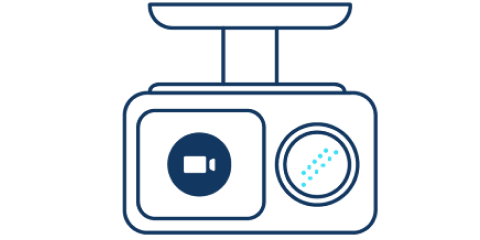
OnStar DualCam
This in-vehicle dashcam can help assist you in protecting your business, your vehicles and your employees.
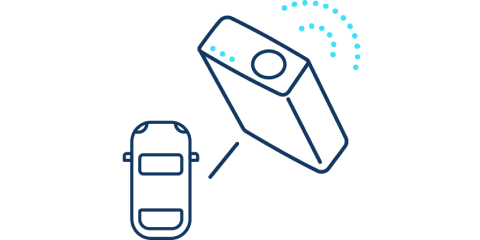
OnStar Fleet Adapter*
Easily connect non-GM and older GM model vehicles into the OnStar ecosystem, increasing efficiency and simplifying fleet diagnostics
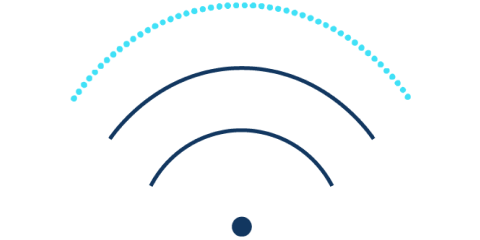
Wi-Fi Connectivity
Get in-vehicle internet access and enable seamless connectivity with our Wi-Fi

Super Cruise*
The first true hands-free driver assistance technology for compatible roads is now available on more GM vehicles than ever.
API & DATA SERVICES
Integration at a Deeper Level
Large fleets need even bigger connectivity. Working with our partner telematic service providers and fleet management companies can help give you greater insight into your large fleet operations. See how you can integrate your OnStar data further with our API & data services.